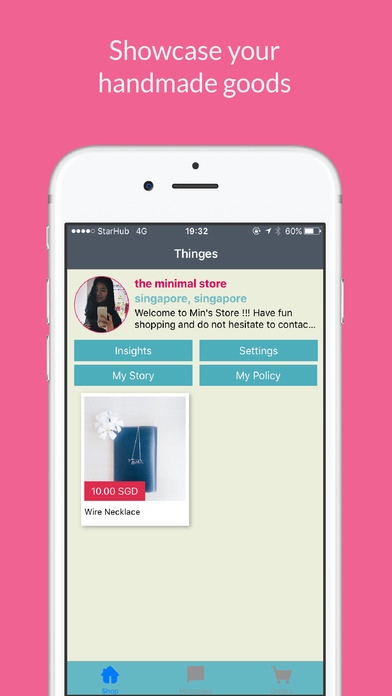Sell Thinges 1.0.3
Continue to app
Free Version
Publisher Description
Thinges is a mobile marketplace app for all things artisanal in Asia. Sell Thinges, is our app built just for sellers to live, make and sell things. Wonderful things about it: Set up your very own mobile store seamlessly. And share your store s origin story and creative journey. Let your buyers and the rest of the world know about your cause. Easy and intuitive user interface enables you to showcase your handmade and vintage goods. Sell to people anywhere in the world and wow them. Free and easy listings with up to 6 photos to showcase your products. Simply snap beautiful pictures of your product through the App and tell the world how awesome they are. Chat with your buyers through the App and inspire them. Manage and track all your inventory and transactions with ease so you can have more time to focus on your crafts. Now you no longer need to list your wonderful products made with love along side mass-manufactured stuff. Let more people in the world enjoy your handiworks. Inspire people to join the makers movement with your craft and stories. Join the Thinges family of Asia s best Artisans today!
Requires iOS 8.0 or later. Compatible with iPhone, iPad, and iPod touch.
About Sell Thinges
Sell Thinges is a free app for iOS published in the Personal Interest list of apps, part of Home & Hobby.
The company that develops Sell Thinges is Cheryl Liew. The latest version released by its developer is 1.0.3.
To install Sell Thinges on your iOS device, just click the green Continue To App button above to start the installation process. The app is listed on our website since 2016-01-21 and was downloaded 0 times. We have already checked if the download link is safe, however for your own protection we recommend that you scan the downloaded app with your antivirus. Your antivirus may detect the Sell Thinges as malware if the download link is broken.
How to install Sell Thinges on your iOS device:
- Click on the Continue To App button on our website. This will redirect you to the App Store.
- Once the Sell Thinges is shown in the iTunes listing of your iOS device, you can start its download and installation. Tap on the GET button to the right of the app to start downloading it.
- If you are not logged-in the iOS appstore app, you'll be prompted for your your Apple ID and/or password.
- After Sell Thinges is downloaded, you'll see an INSTALL button to the right. Tap on it to start the actual installation of the iOS app.
- Once installation is finished you can tap on the OPEN button to start it. Its icon will also be added to your device home screen.